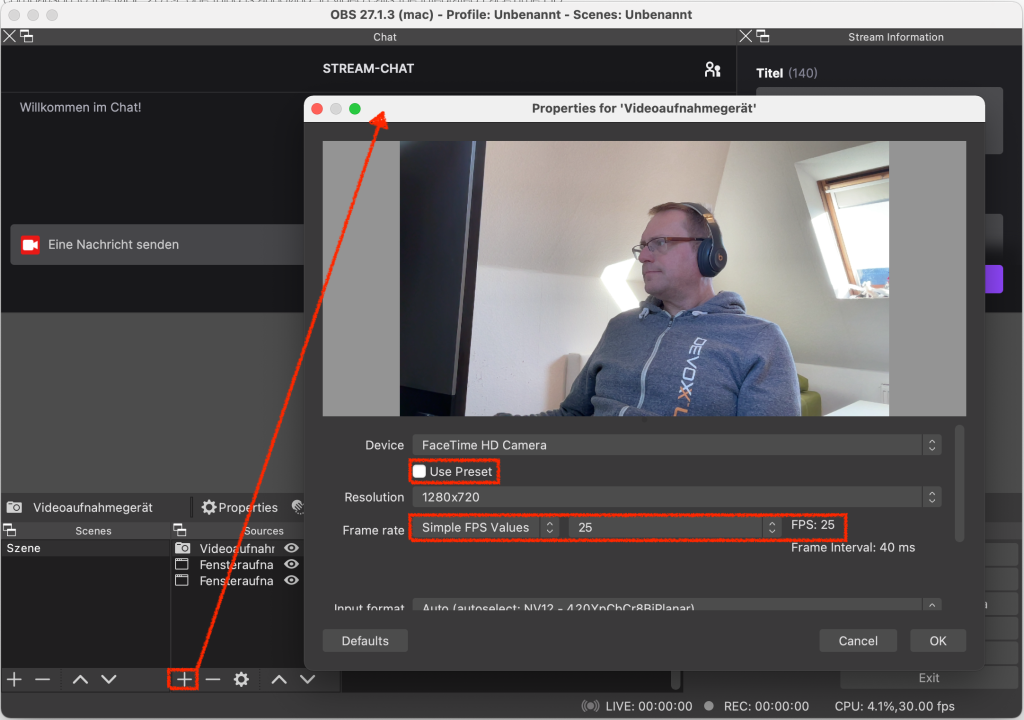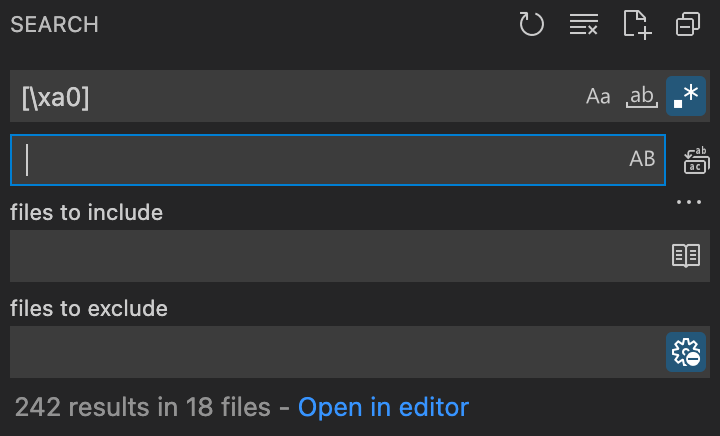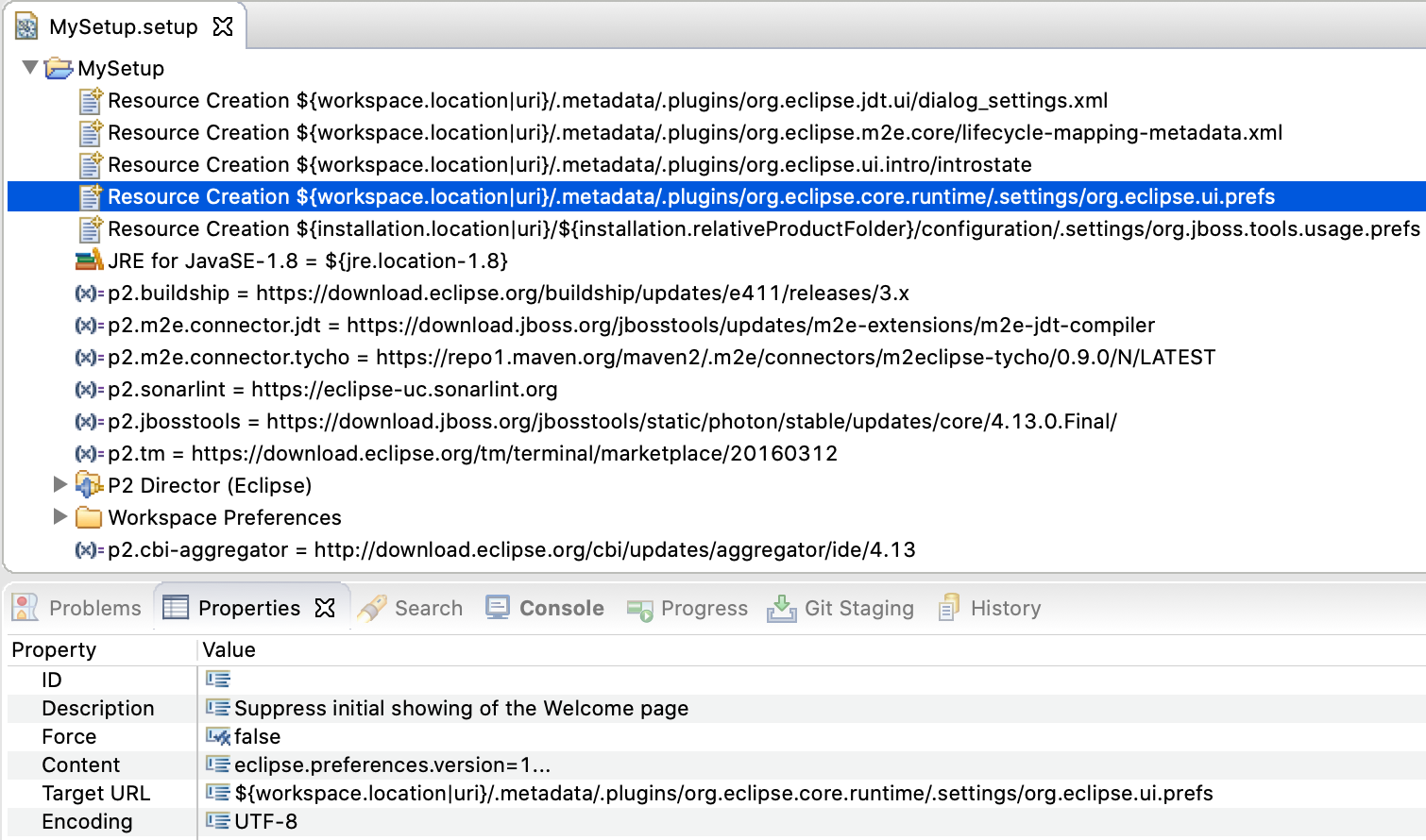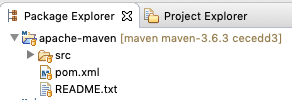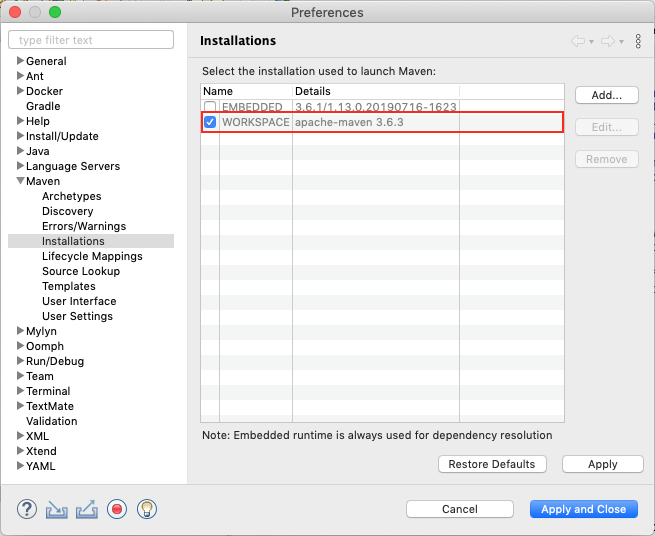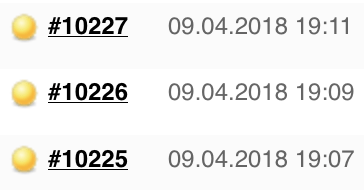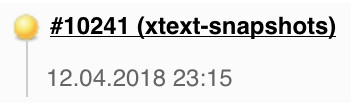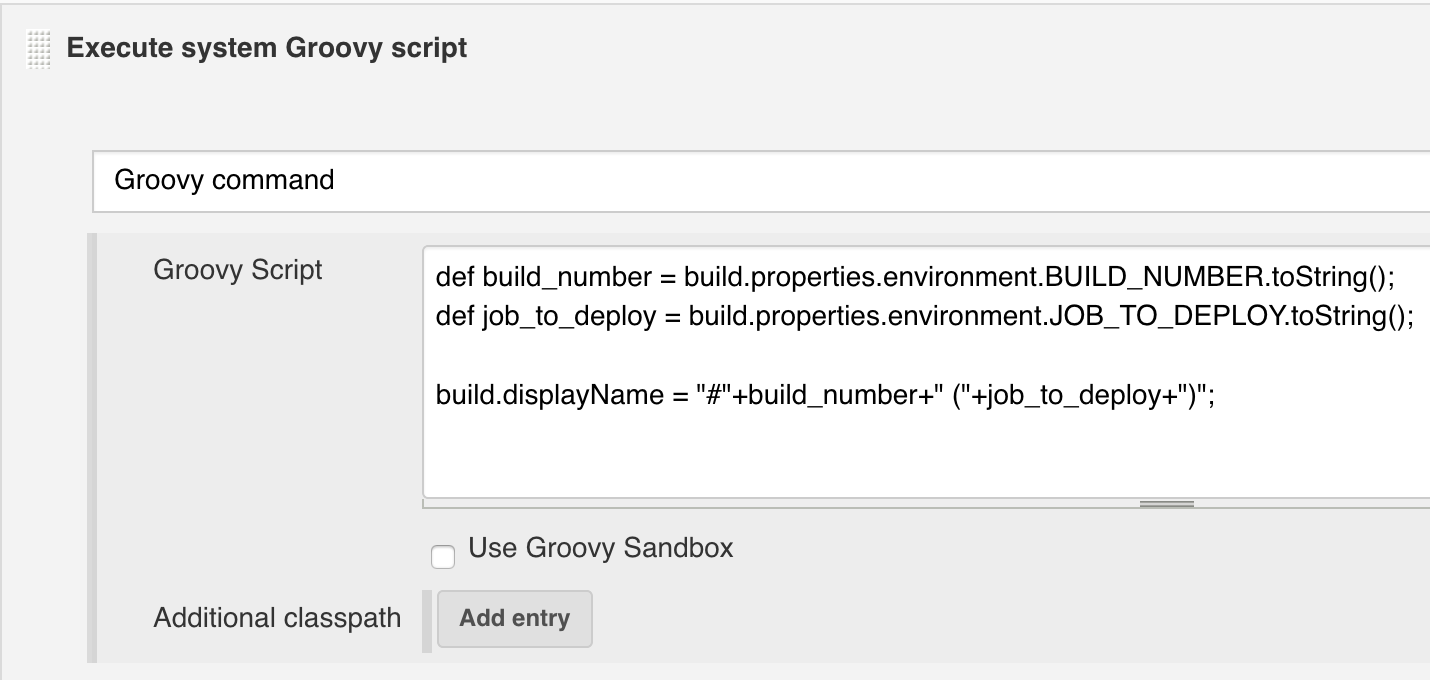It is still a bit unreal to me, but I have decided to leave itemis after almost 17 years. When itemis was founded back in 2003 as a spin-off from a different consulting company, I was one the first who followed the founders to itemis. I remember that at our first company christmas party with all colleagues including their partners we all fitted at one table in a tapas restaurant. Now itemis has around 200 employees and several dependencies across Germany, France, Switzerland and Tunesia. itemis was always a bit special in the landscape of consulting companies, with focus more on the people than profit. Over the time I have become a team lead of some very skilled and smart colleagues and had in the recent years the privilege to drive open source to a large degree of my regular work time. My daily ride to itemis HQ is less than 20 minutes. It was not unlikely that I would stay at itemis for my whole career. But now these days came to an end. You might wonder what’s the next step for me and why.
I always liked to work as a consultant for different customers of different branches and with different technologies. This way work is always challenging, there are many things to learn and you get to know many highly skilled and smart people, both at itemis and at our customers. And why should look for companies at other locations when I feel comfortable in my home town, where my family belongs?
But when looking at consulting companies, most of them seem to me far less attractive than what I’m used from itemis. I don’t like to think about optimizing salery, I love to think about technology and using them to build solutions first. I like to work with smart people, and itemis used to be a melting pot for people searching for the freedom to become experts in their field.
Quo vadis?
I have decided to join Karakun. You may not know them yet. Even here at itemis they were not known, although they work in a similar area, with an office nearby and with partially the same customers. Karakun was founded 2 years ago as a spin-off from Canoo, a swiss consulting company that some more people may know. Canoo was a successful company with smart and experienced people, and the core team decided to create a new company. With the new company there is now a high density of excellent and experienced software engineers. The head quarter is based in Basel / Switzerland, but there is an office in Dortmund. And just 5 km away from my home. OK, distance to home was not a main driver for my decision for them. However, I’m planning to drive with the bike to the office and come along with just one car for our family now. At itemis I had a company car, this was really great comfort which I now have to give up. Let’s see how long I can live without my own car.
What made me think about this change?
When I applied at Karakun for the new job (I actively approached them, I dislike recruiters!) and also when I announced my quitting at itemis the first question was of course: Why are you doing this? I used then this metaphor: It is like I married my girl friend from school, got children with her, raised them and they are mature now. Of course I love her, but maybe you recognize that each others lifes are heading slightly to different directions. In the past you had the same interests and accepted everything your partner did. Over the years both feel certain aspects more disturbing and sometimes you have argues. You may live with that and come along mostly fine with each other. And maybe you start thinking if a different partner would now better fit to you.
I’m now 46 and work for 20 years as a consultant. Until the end of my career there are also 20 years to go. So I’m now half-way. As said I always enjoyed to craft software, and would like to code further. Now I still feel fresh enough to learn to use new technologies and produce code each day. This may change later, but now it feels the right time to be open for complete new things.
I expect to learn lots of new things from my new colleagues, and I hope that my colleagues can also learn from me. I think all can benefit from each other and I have a company small enough that it feels like a large family. This is what I was used from itemis, but over the years due to the growing company size and portfolio it became harder to have a focus. In the past itemis was the company known for model based software engineering and the drivers of technologies in this area, and still is. However, there are so many different areas where itemis is involved that it feels a bit unfocused. itemis is changing, and not always in synch with my ideals. This aggregated enough in the last year to think about my future and if I could imagine to work here the next decade.
How about my Open Source activities?
I was always a strong believer of open source development, and got involved into projects as much as I could. In the recent years I had the luck to work quite some time on Xtext. Additionally I was working on the Eclipse Platform project and tried to help the great Eclipse community with my contributions.
As a true open source developer work does not end with what you can do during the regular work. Most work on the Eclipse platform and also quite some on Xtext were done in my spare time. I was working on them as much as I could. Sometimes more, sometimes less. I love to see the software improving, and am happy when people actually use and like that. Xtext is a great framework, and was crafted by many smart colleagues. And from my work on the Eclipse platform I’m benefiting each day, as I still use Eclipse IDE for my daily work. The Eclipse platform is a huge project with many people involved from whom I learn each day. By reading their code and communicating with them through issue reports and on conferences. If someone wants to understand how a large scale true open source project works I recommend to get involved into Eclipse platform development!
Also Karakun is actively involved into open source development. My colleagues are driving forces behind OpenWebStart and are involved in a couple of open source projects. However, in different areas than me. What this means to me is as of today unclear. I’m not sure if I can continue to work on Xtext and Eclipse platform to a meaningful degree further. At least for the beginning I have to concentrate my work on my new tasks and degrade my activities to a hobby level. When I have more capacity to participate in open source development I will do this, but it may be on different technologies.
Of course this was a hard decision for me to potentially abandon “my babies”, but I had to. The Eclipse platform project is large enough. I’m just a small part of the great team there. For Xtext this is harder. In the recent years it was only itemis and Sebastian Zarnekow (independent, but until mid of last year he worked for itemis) that drove Xtext. My former colleagues from TypeFox have now other work areas and did not contribute to a meaningful degree anymore. With me dropping off there I see a risk that development of this great framework further slows down. I hope that companies using this framework finally see the importance to assure its maintenance by making maintenance contracts. itemis has invested a lot into this wonderful piece of technology, but when there is no money to earn with it, why should they continue to pay the maintenance cost on their own? I’d like to continue working on Xtext and help customers using it to build useful tools, but it will depend at Karakun if there is a business case for that. If not, I’ll have to move to different areas. It would be hard for me when I would be forced here at itemis to discontinue the work on these great projects, but with my move I have decided to be completely open for what is expecting me. I have made my peace with it.
What’s next?
This friday will be my last working day at itemis. I already gave a farewell party here last friday and made a BBQ for all colleagues at itemis HQ. Next week I’ll have a week off. At the end of the week itemis is giving again a BBQ. I’ll use that opportunity to finally say goodbye and return all belongings.
The first week in February I’ll drive to the Karakun HQ in Basel. There I’ll get to know many of my new colleagues and receive my new MacBookPro. I’ll use the opportunity to visit an old school friend who moved to that area.
In the second week I’ll start in the Karakun office Dortmund. I already know all colleagues there (we are only 4 then). One of them, Joel, already said that he likely won’t be there then. They are awaiting their first child. At the moment it is planned that I’ll work together with Simon there.
I’m ready to start the adventure now. Stay tuned!