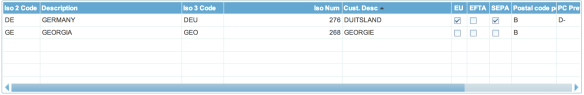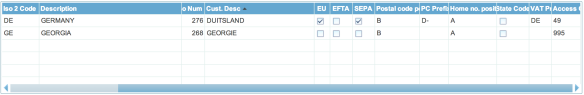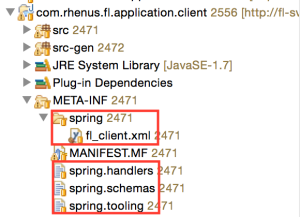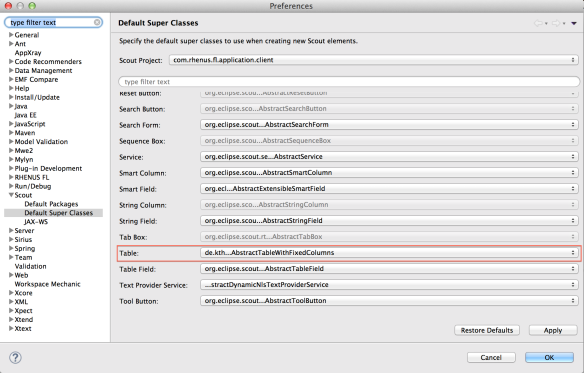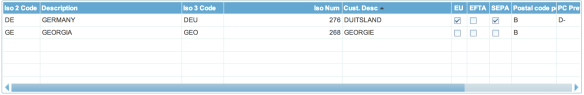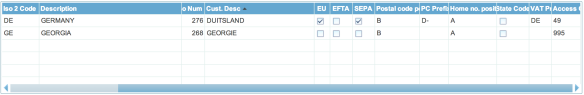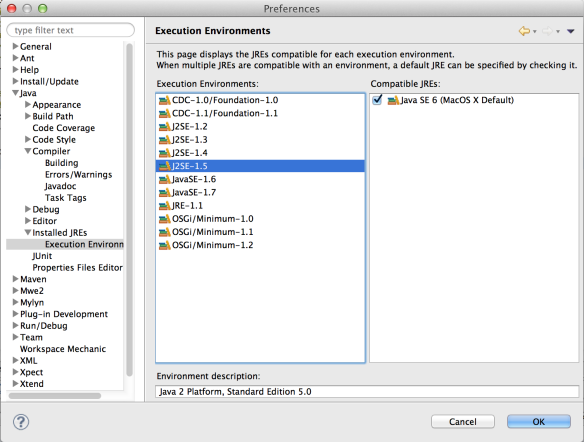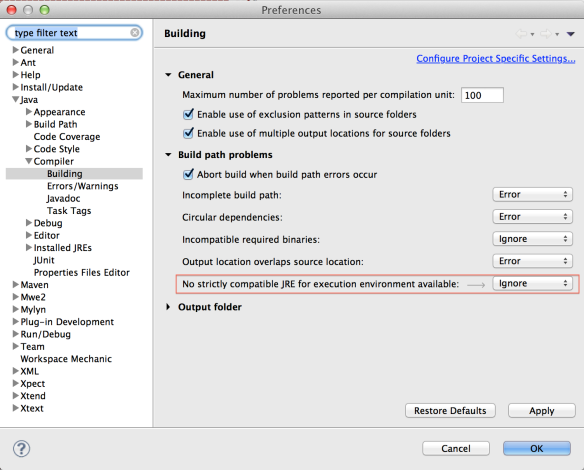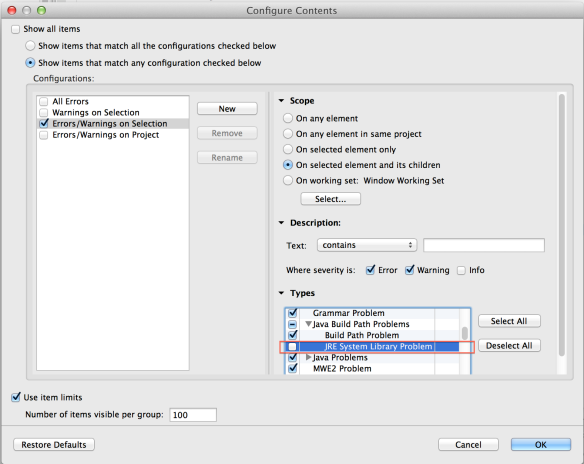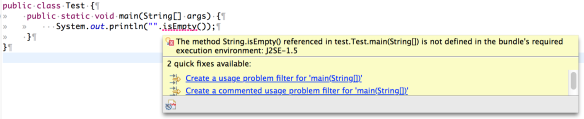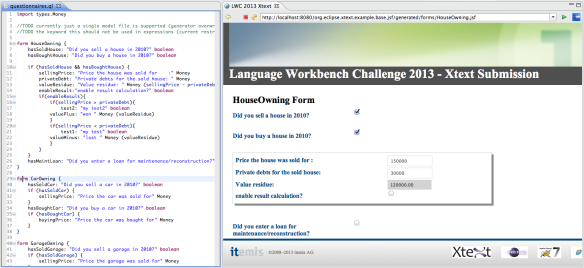For tables with many columns it is often better if some of the first columns stay fixed when the user scrolls the table content horizontally. Since RAP 2.0, tables and trees support fixed columns, but Scout (current: 4.0/Eclipse Luna) does not provide this feature for its Table implementation. Since Scout supports different UI frameworks (Swing,SWT,RAP) and only RAP provides a table implementation with fixed columns support, this might be a reason for this missing feature.
The necessary additions can be added to Scout without changing Scout sources themselves. Scout allows to customize UI components, including existing ones. We can add this feature with fragments. The code mentioned below can be fetched from Github “scout-experimental”.
Client Extension Plugin
AbstractTableWithFixedColumns
First, we need a Table implementation that provides an additional configuration property fixedColumns. The value is stored using the element’s Property Support:
package org.eclipse.scout.rt.extension.client.ui.basic.table;
import org.eclipse.scout.commons.annotations.ConfigProperty;
/**
* A table that supports Fixed Columns.
*
* @see http://eclipse.org/rap/developers-guide/devguide.php?topic=tree-table.html&version=2.0
*/
public class AbstractTableWithFixedColumns extends AbstractExtensibleTable {
public static final String PROP_FIXED_COLUMNS = "org.eclipse.rap.rwt.fixedColumns"; // =RWT.FIXED_COLUMNS
/**
* Configures how many of the visible columns should be fixed.
* @return A value greater than 0
*/
@ConfigProperty(ConfigProperty.INTEGER)
protected int getConfiguredFixedColumns () {
return -1;
}
public void setFixedColumns (int n) {
propertySupport.setPropertyInt(PROP_FIXED_COLUMNS, n);
}
public int getFixedColumns () {
return propertySupport.getPropertyInt(PROP_FIXED_COLUMNS);
}
@Override
protected void initConfig() {
super.initConfig();
setFixedColumns(getConfiguredFixedColumns());
}
}
This custom class can be specified as default base class for tables in the Scout workspace preferences:
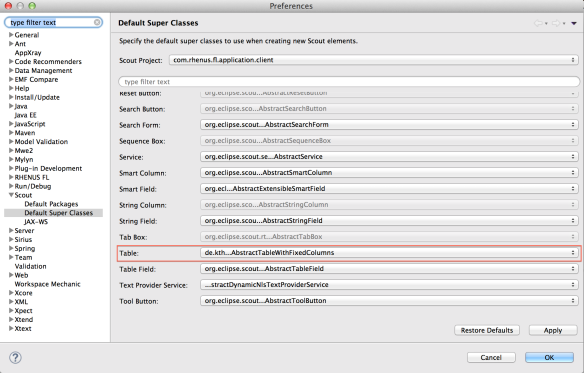
In the client code, the table field would be defined like this:
public class CtyTableField
extends
AbstractTableField<CtyTableField.Table> {
public class Table extends AbstractTableWithFixedColumns {
@Override
protected int getConfiguredFixedColumns() {
return 2;
}
}
}
Scout RAP UI extension fragment
RwtScoutTableExt
The class that must be customized is org.eclipse.scout.rt.ui.rap.basic.table.RwtScoutTable. I’m not good in creating names, so I call its extension just RwtScoutTableExt.
package org.eclipse.scout.rt.ui.rap.basic.table;
import org.eclipse.rap.rwt.RWT;
import org.eclipse.scout.rt.client.ui.basic.table.columns.IColumn;
import org.eclipse.scout.rt.ui.rap.ext.table.TableEx;
import org.eclipse.swt.widgets.Composite;
public class RwtScoutTableExt extends RwtScoutTable {
@Override
protected void initializeUi(Composite parent) {
super.initializeUi(parent);
TableEx table = getUiField();
// Fixed Columns Support
// see
// http://eclipse.org/rap/developers-guide/devguide.php?topic=tree-table.html&version=2.0
// the configured fixed columns refer to visible columns only, but for
// the RWT table the number of fixed
// columns include also the non-visible ones. Compute how many columns
// should be fixed in the RWT table.
Integer configuredFixedColumns = (Integer) getScoutObject().getProperty(
RWT.FIXED_COLUMNS);
if (configuredFixedColumns != null && configuredFixedColumns > 0) {
int fixedColumns = 0;
int visibleColumns = 0;
for (IColumn<?> column : getScoutObject().getColumns()) {
fixedColumns++;
if (column.isDisplayable() && column.isInitialVisible()) {
visibleColumns++;
}
if (visibleColumns == configuredFixedColumns) {
break;
}
}
table.setData(RWT.FIXED_COLUMNS, new Integer(fixedColumns));
}
}
}
After Scout has initialized the table component (call of super), the table has to be configured with the number of fixed columns:
table.setData(RWT.FIXED_COLUMNS, new Integer(fixedColumns));
The number of configured fixed columns has to be specified by a property of the table field. For now, you might wonder why we do not simply set the configured fixed column value. The reason is, that some columns might not be visible, and when configuring the fixed columns, you would expect that only the visible ones should count.
RwtScoutTableFieldExt
The table class itself is constructed by RwtScoutTableField. In order to construct our customized class, RwtScoutTableField must be subclassed and override the createRwtScoutTable() method:
package org.eclipse.scout.rt.ui.rap.form.fields.tablefield;
import org.eclipse.scout.rt.client.ui.form.fields.smartfield.IContentAssistFieldProposalForm;
import org.eclipse.scout.rt.ui.rap.basic.table.IRwtScoutTable;
import org.eclipse.scout.rt.ui.rap.basic.table.RwtScoutTable;
import org.eclipse.scout.rt.ui.rap.basic.table.RwtScoutTableExt;
import org.eclipse.scout.rt.ui.rap.util.RwtUtility;
public class RwtScoutTableFieldExt extends RwtScoutTableField {
@Override
protected IRwtScoutTable createRwtScoutTable() {
if (getScoutObject().getForm() instanceof IContentAssistFieldProposalForm) {
return new RwtScoutTable(RwtUtility.VARIANT_PROPOSAL_FORM);
} else {
return new RwtScoutTableExt();
}
}
}
MANIFEST.MF
The created fragment is a fragment of the bundle org.eclipse.scout.rt.ui.rap. At least from Scout version 3.9.0 on, likely earlier, the mentioned solution should work.
Manifest-Version: 1.0
Bundle-ManifestVersion: 2
Bundle-Name: Scout UI RAP - Extension
Bundle-SymbolicName: de.kthoms.scout.rt.ui.rap;singleton:=true
Bundle-Version: 1.0.0.qualifier
Fragment-Host: org.eclipse.scout.rt.ui.rap;bundle-version="3.9.0"
Bundle-RequiredExecutionEnvironment: JavaSE-1.7
Export-Package: org.eclipse.scout.rt.ui.rap.form.fields.tablefield
fragment.xml
The extended field class has to be configured in the fragment’s descriptor fragment.xml by using the org.eclipse.scout.rt.ui.rap.formfields extension point:
<?xml version="1.0" encoding="UTF-8"?>
<?eclipse version="3.4"?>
<fragment>
<extension
point="org.eclipse.scout.rt.ui.rap.formfields">
<formField
active="true"
modelClass="org.eclipse.scout.rt.client.ui.form.fields.tablefield.ITableField"
name="Table field"
scope="global">
<uiClass
class="com.itemis.scout.rt.ui.rap.form.fields.tablefield.RwtScoutTableFieldExt">
</uiClass>
</formField>
</extension>
</fragment>
Note the scope="global" configuration. The interface org.eclipse.scout.rt.ui.rap.extension.IFormFieldExtension defines 3 scopes: default, global, local. The description for the global scope is:
IFormFieldExtension.SCOPE_GLOBAL to indicate this extension to have a global scope (whole eclipse). Global defined extensions overwrite the default implementation.
Overwriting the default implementation is exactly what we try to achieve here.
Result
The first 2 columns are marked as fixed. In fact, in front of the first visible column the table has a non-displayable Id column. When scrolling the table horizontally, the columns “Iso 2 Code” and “Description” are fixed.